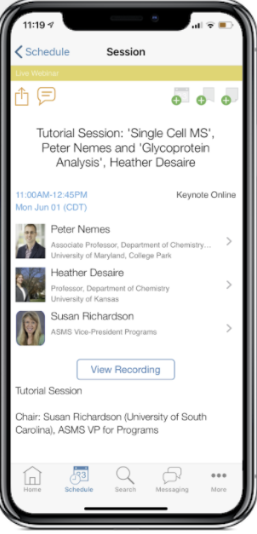- Home
- Conferences
- 2026 Finance Leaders' Conference Undergraduate & MBA
- 2026 UC Davis FMA Napa Finance Conference
- 2026 Consortium on Asset Management
- 2026 Applied Finance Conference
- 2026 European Conference
- 2026 Annual Meeting
- Research Seminars in Finance, Economics and Banking (RSiFEB)
- Virtual Seminar Series
- Future Conferences
- Past Conference Programs
- Other Conferences and Programs
- Exhibits and Sponsorships
- Publications
- Placement
- Professionals
- Students
- About FMA Student Programs
- Membership and Benefits
- Undergraduate & MBA Chapters
- 2026 Finance Leaders' Conference
- National Honor Society
- Career Resources
- Certifications
- Awards and Honors
- Events and Competitions
- Stocktrak Student Investment Competition
- Association for Financial Professionals
- American Association of Individual Investors
- Wall Street Prep
- Student Virtual Seminar Series
- About Us
Frequently Asked QuestionsVirtual Attendance Questions What do I need to attend the virtual conference? To attend the virtual conference, you need a good internet connection, a Zoom account, and your device or computer. You must be registered for the conference to access the Online Planner or App. What are the Zoom system requirements? View Zoom System Requirements for PC, Mac, and Linux. How do I access the sessions as an attendee? The Virtual Conference will be hosted on Zoom via our conference app provider, Event Pilot. The free conference app is available for download from the Apple App Store or Google Play Store. The app allows you to search for sessions, build your schedule and view the attendees list in the palm of your hand!
Click here to access the Online Planner. Will I have access to the recordings and materials? All sessions will be accessible immediately after the conclusion of each session. From the Online Planner or Conference App, simply click the "View Recording" in each session. Recorded sessions will be available until 19 January 2021. What days/times are the sessions? The conference will begin on Monday, 19 October with the Assistant Professor's Panel (1:00 PM - 2:30 PM ET) and end on Friday, 23 October at 10:00 PM ET. Session times are shown in Eastern Standard Time. A time zone converter is available here.
Session Participant Questions What do I need to do as the Session Chairperson? Session chairs will receive a Zoom meeting invitation three (3) days prior to your session which contains the host key for your session. You must log into the session via the email and enter the host key to begin the session. Session chairs will introduce each presenter and make certain that they adhere to the time limit of eighteeen (18) minutes. The chair will then introduce the paper's discussant and make certain that they adhere to the time limit of eight (8) minutes. Session attendees will use the chat function for Q&A for the presenters and discussants. The session chair will select and ask the questions during the Q&A session. The chair will also have the ability to unmute participants if this is needed to elaborate on their questions. Detailed instructions on the Session Chairperson's role are available here. What do I need to do as a paper presenter? Presenters will receive a Zoom meeting invitation three (3) days prior to your session. You must log into the session via the email to begin the session. Detailed instructions on using Zoom for your presentation are available here. What do I need to do as a paper discussant? Discussants will receive a Zoom meeting invitation three (3) days prior to your session. You must log into the session via the email to begin the session. Detailed instructions on using Zoom for your presentation are available here. Will Tech Support be available? Tech support will be available in all sessions. To contact Tech Support during your session, click the CHAT icon and scroll to Tech Support icon on the participant list to send a message. Alternatively, you may email [email protected] How do I request a Certificate of Participation? Contact Karen Wright; you will receive your certificate within 48 hours after the conclusion of your session. #FMAVIRTUAL2020 - Follow the ConversationDuring the conference, use the hashtag #FMAVIRTUAL2020 to follow the conversation on Twitter (@finmgmtassoc) and Facebook (www.facebook.com/FMA.org). |